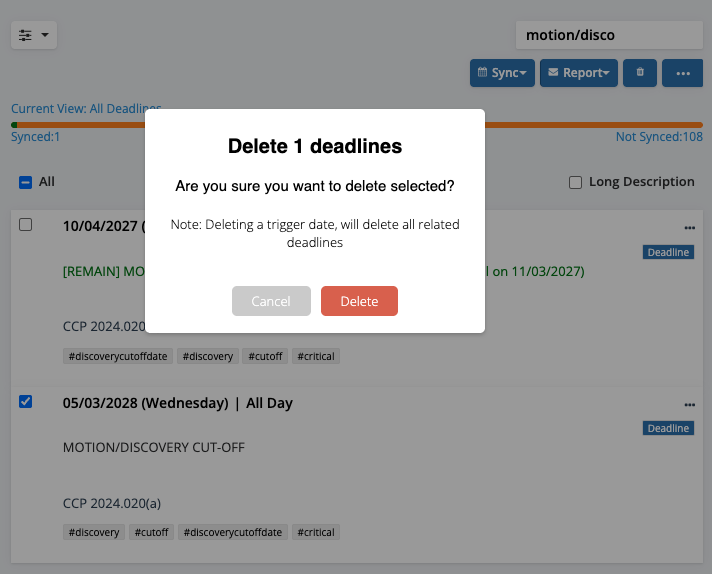FAQ: When a Trial Date has been continued, but some deadlines remain with original trial date
If there are deadlines that need to remain on the original date, please use the following steps:
1. Use label option to mark them as [REMAIN]
2. Make a description note (e.g. deadline remains on XX/XX/XXXX)
3. Re-calculate your trial date
4. Remove deadlines that no longer apply by filtering for "not synced"
_________________________________________________________________
Step 1:
Edit your deadline you wish to keep in place
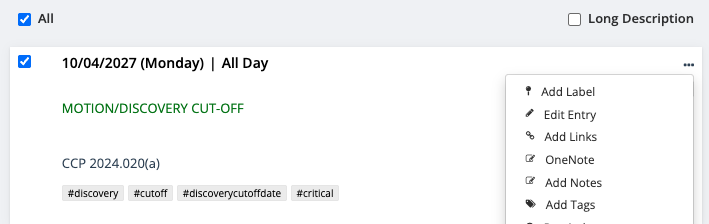
Mark your deadlines as “Remain”
*This label will make it easier to find the recalculated deadlines
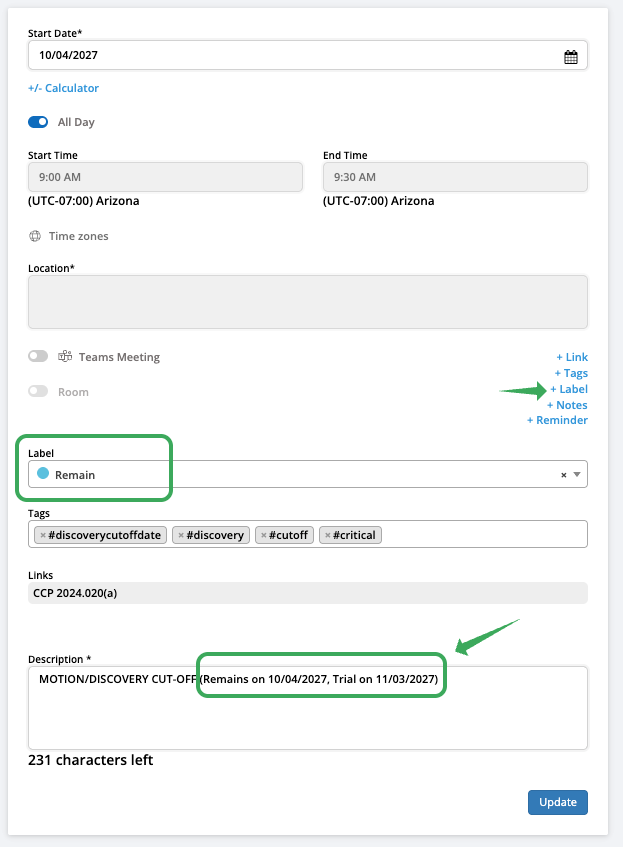
IMPORTANT: Add a note with DL Date and original Trial Date
*Adding a note (e.g. DL Remains 10/04/27) disconnects the deadlines from the Trial Calculator
This description change prevents your deadline from moving it does not get moved during re-calculation
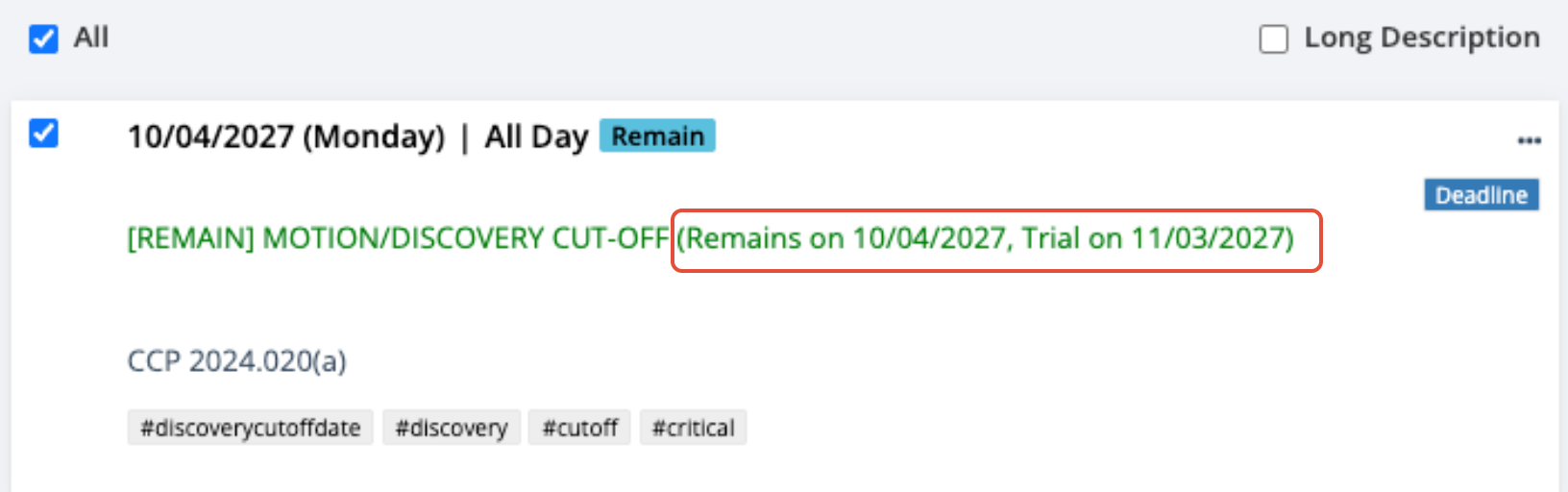
Step 2:
Move your trial date by recalculating in the deadline chart or under +Caclulate
 Add the new date:
Add the new date:
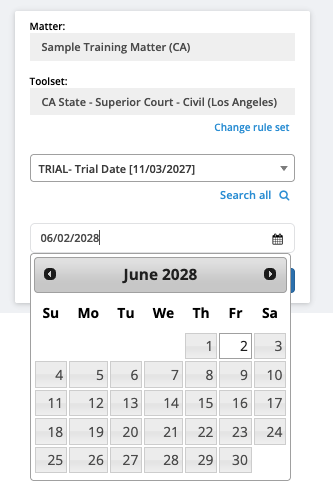
All Synced deadlines will remain synced
Includes recalculated deadlines that moved and the ones you marked as "Remain"
"Not synced" items will be new calculations that can be deleted if they no longer apply
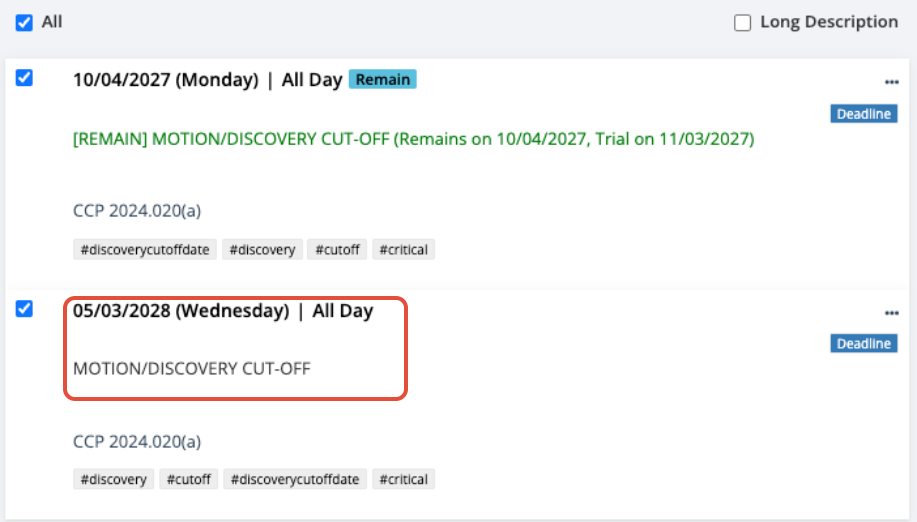
Delete the new deadlines that were recalculated with the new trial date
Note: Use the not synced filter to find unwanted events