If your trial date has been scheduled, but you would like to see the deadlines related to Trial only.
- Trial Dates for a matter
- Trial Dates for all matters
Trial dates for a matter:
Go to your "Deadline chart"
- Scroll down to your TRIAL DATE or filter for "Trigger Dates Only"
- Click on the “trigger dates” label (filter) on the trigger you wish to see related deadlines
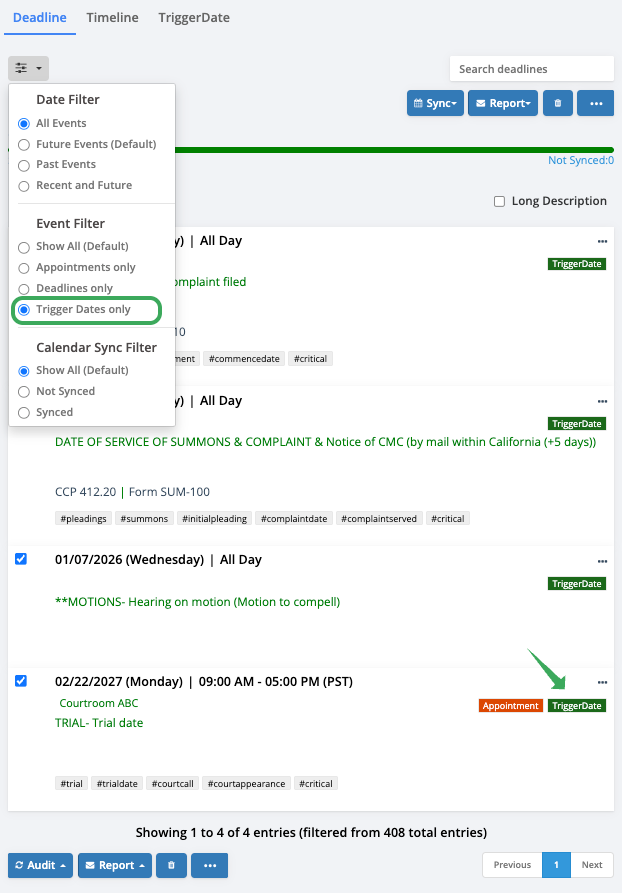
The "Trigger Date" label will filter to only deadlines related to that trigger
Email the report for trial deadlines only:

