If the matter does not behave in an expected way, such as:
- Can't get deadlines to sync
- Can't move or update deadlines
- A flashing triangle next to the matter name in LawToolBox
- "Audit Group" says the O365 group was not found
- Limited menu
Most likely there is an issue with the group for your matter.
Learn More: Help: M365 Groups for LawToolBox
Because groups are created in your M365 tenant, LawToolBox does not have visibility into what may cause some of the issues listed above.
_________________________________________________________________
Here are a few solutions if you experiencing any issues with your matters:
Can't get deadlines to sync?
Can't move or update deadlines?
A flashing triangle next to the matter name in LawToolBox?
- Cache:
- Deleted group:
Does the matter menu show limited options?
Matter not shared: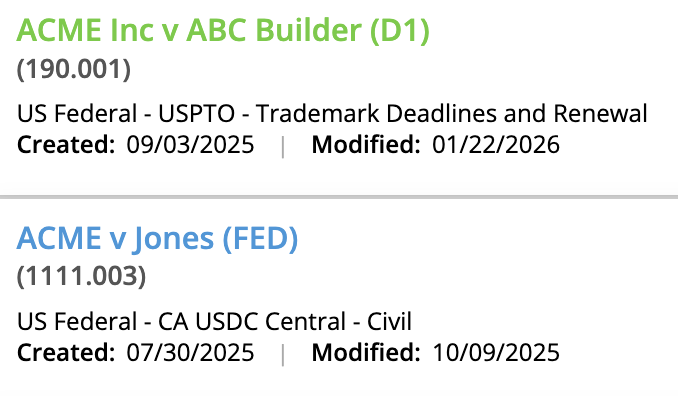 | 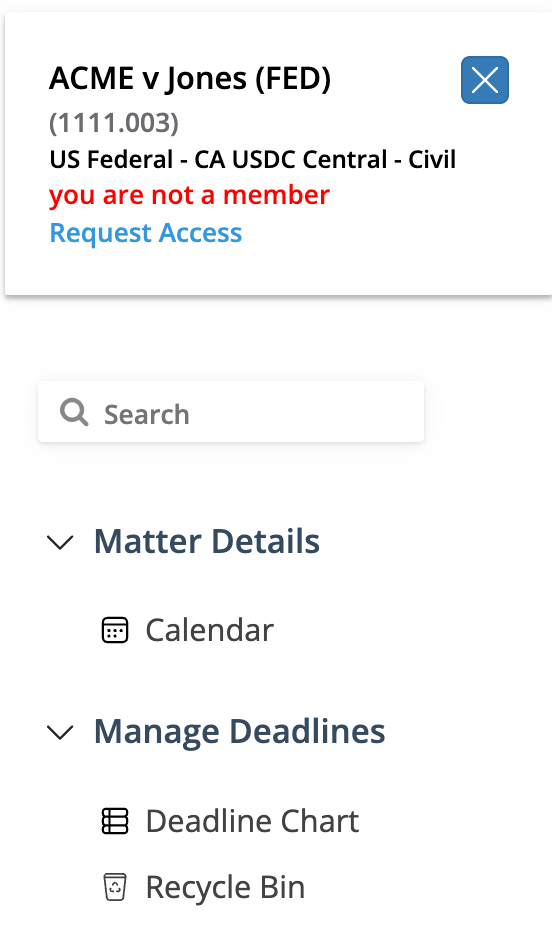 |
Matter group not created: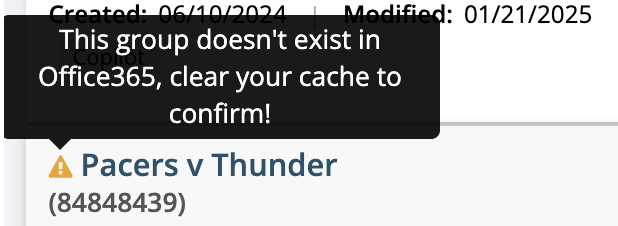 | 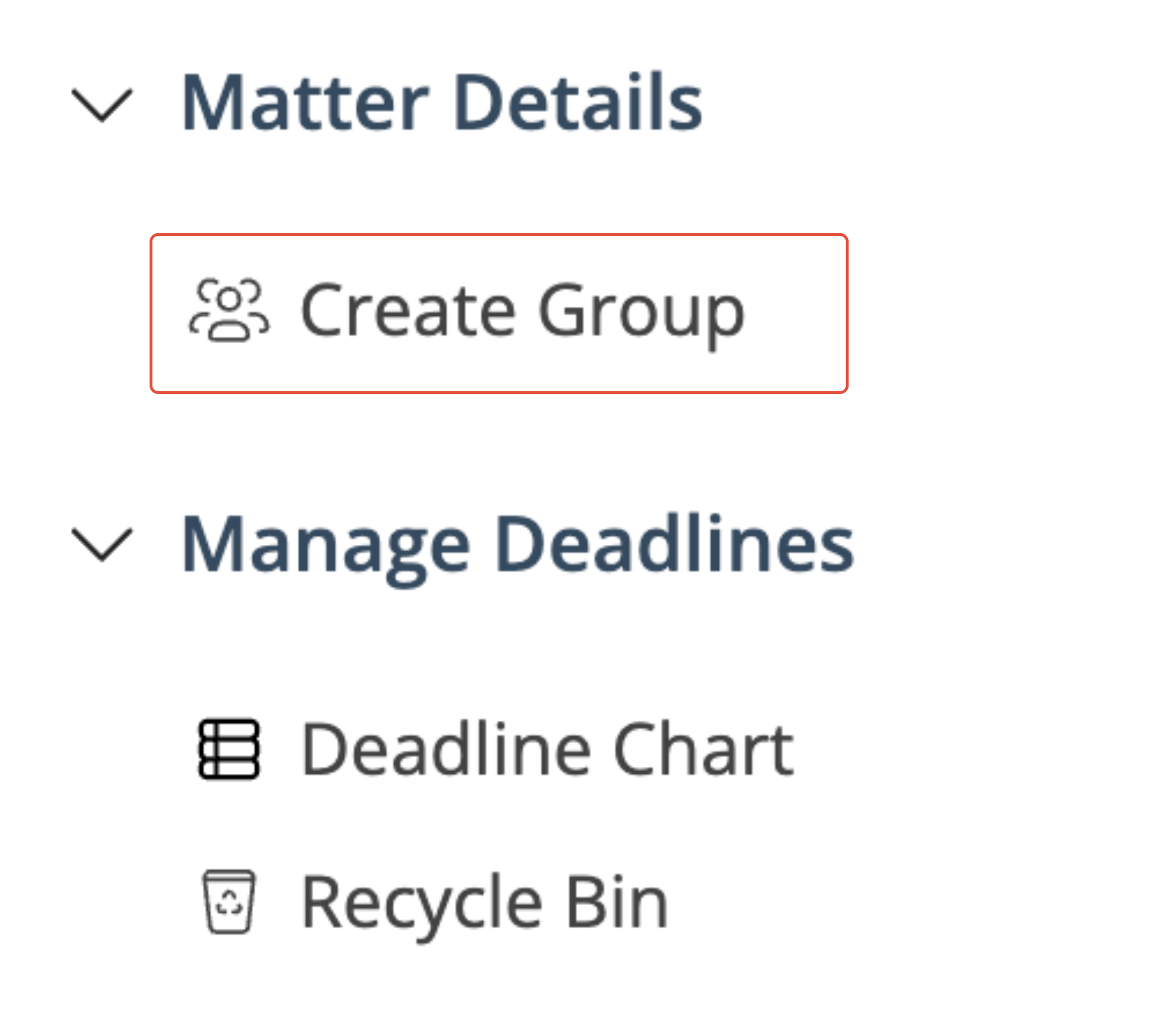 |
Matter group does not exist: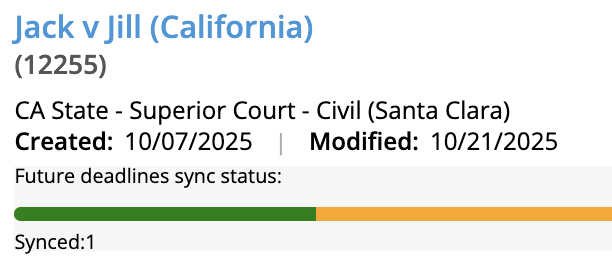 | 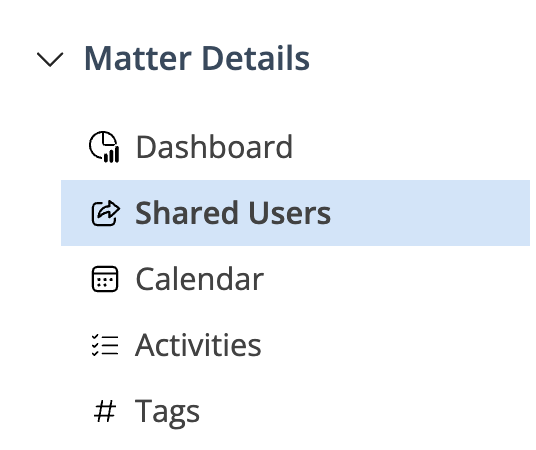 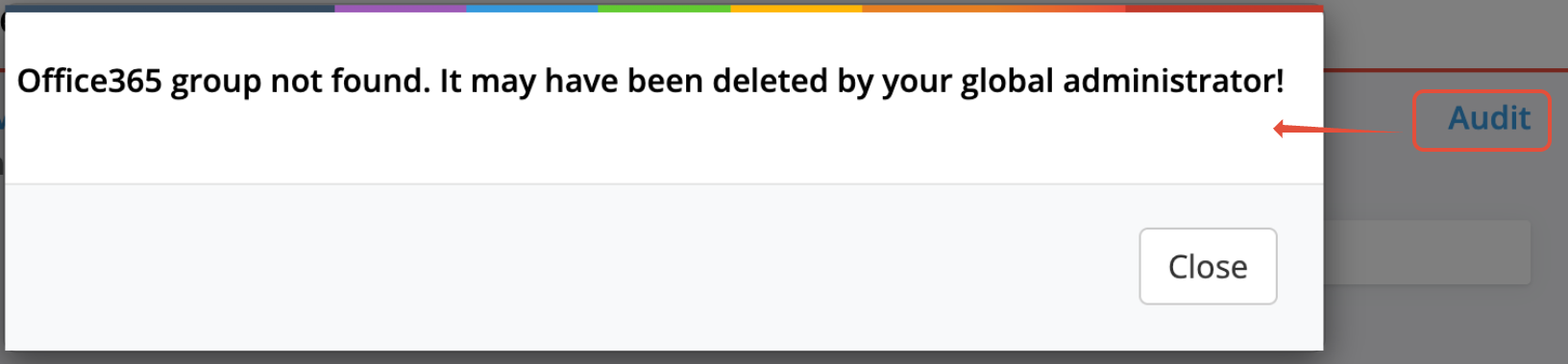 |
- New matter error: The group is not yet provisioned/created
- Help: Oops! Microsoft 365 Still provisioning
- Please wait, your M365 is experiencing delays
- Existing matter group mismatch:
